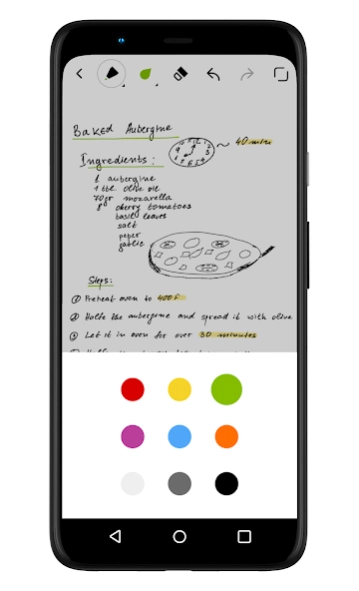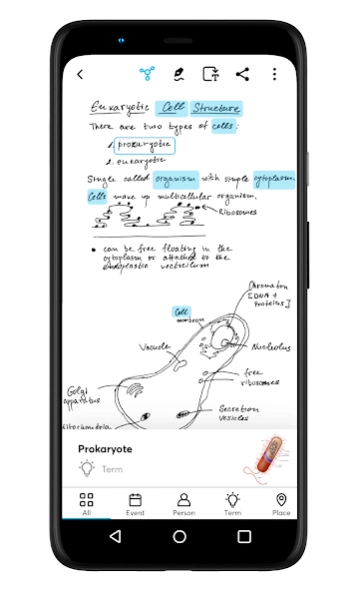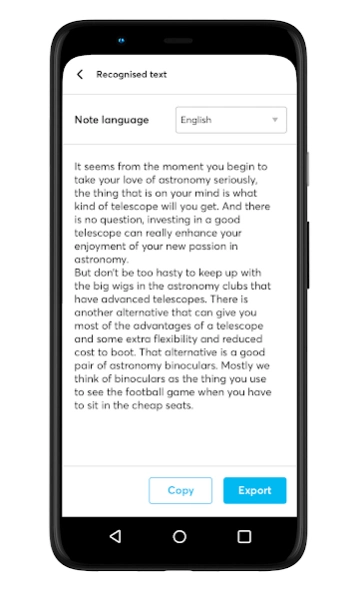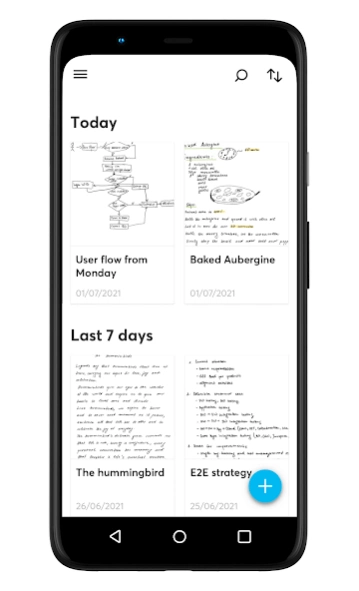Wacom Notes 1.7.6
Continue to app
Free Version
Publisher Description
Wacom Notes - Notes get smarter with Wacom Notes
Notes get smarter with Wacom Notes
Wacom Notes converts your handwritten notes into smart digital documents that you can search, organize and share with a tap. Our new Semantic Ink function analyses your notes as you write and provides additional contextual information, so you won’t need to search for it on the internet. With a precise pen experience, Wacom Notes offers natural note-taking.
Handwriting transformed with Wacom Notes.
In fact, Wacom Notes makes the whole experience of note-taking on a screen more efficient. It cleverly integrates into your digital workflow without any complicated setup. The intuitive Semantic Ink feature adds useful information straight to your notes, without you having to manually search external sources. And it transforms your notes into typed, editable text.
A smoother on-screen experience
With a precise pen experience, Wacom Notes makes on-screen note taking so much more natural and familiar. It recognizes your handwriting accurately, making every note more effective with one simple tap, so you never run out of space.
About Wacom Notes
Wacom Notes is a free app for Android published in the PIMS & Calendars list of apps, part of Business.
The company that develops Wacom Notes is Wacom Co. Ltd.. The latest version released by its developer is 1.7.6.
To install Wacom Notes on your Android device, just click the green Continue To App button above to start the installation process. The app is listed on our website since 2024-02-19 and was downloaded 1 times. We have already checked if the download link is safe, however for your own protection we recommend that you scan the downloaded app with your antivirus. Your antivirus may detect the Wacom Notes as malware as malware if the download link to com.wacom.notes is broken.
How to install Wacom Notes on your Android device:
- Click on the Continue To App button on our website. This will redirect you to Google Play.
- Once the Wacom Notes is shown in the Google Play listing of your Android device, you can start its download and installation. Tap on the Install button located below the search bar and to the right of the app icon.
- A pop-up window with the permissions required by Wacom Notes will be shown. Click on Accept to continue the process.
- Wacom Notes will be downloaded onto your device, displaying a progress. Once the download completes, the installation will start and you'll get a notification after the installation is finished.